- Experience the convenience and cost-effectiveness of our Malaysia eSIM plans. Transform your device into a mobile hotspot to share affordable data with your travel companions.
- What sets us apart is the seamless integration with your existing local SIM card. This means you can continue using your phone as usual without the fear of exorbitant roaming charges. Our service is particularly user-friendly for iPhone and iPad owners, with eSIM options specifically designed for these devices. Setting up your travel Malaysia eSIM is now simpler and more efficient than ever, offering you a hassle-free travel experience with uninterrupted connectivity.
- This plan connects directly to Malaysia local signal towers with a Malaysia Local IP, it ensures low latency.
- No extra VPN needed, this eSIM plan supports TikTok & ChatGPT.

Malaysia eSIM - Umobile 5G

| Coverage | Kuala Lumpur, Kuching, Langkawi and other tourist destinations in Malaysia. |
|---|---|
| Network |
UMobile
|
| Speed | 4G / LTE / 5G |
| Plan Type | Data Only |
| Tethering / Hotspot | Yes |
| Phone Number | No |
| Voice Call | Not available, only via apps (VOIP) |
| Text Message | No |
| eKYC (Identity Verification) | Not Required |
| Delivery | The eSIM QR code will be emailed within minutes after payment is accepted. |
| Data Routing | Local |
| Top-up Option | Not avaibale |
| Activation Policy | The validity period starts once the eSIM connects to a supported network and begins using data for internet access. We recommend adding the eSIM after you arrive at your destination. You can install the eSIM in advance, but please remember to turn it off immediately after installation to prevent the validity period from starting earlier than expected. |
How to set up Malaysia eSIM - Umobile 5G on my phone?
The validity period starts once the eSIM connects to a supported network and begins using data for internet access. We recommend adding the eSIM after you arrive at your destination. You can install the eSIM in advance, but please remember to turn it off immediately after installation to prevent the validity period from starting earlier than expected.
Add: Scan the QR code to add the eSIM under stable internet connection after arrival.
Activate & Access Internet: Turn on the eSIM line. Set the line as "Cellular / Mobile Data"
Install Travel eSIM on iPhone / iPad.
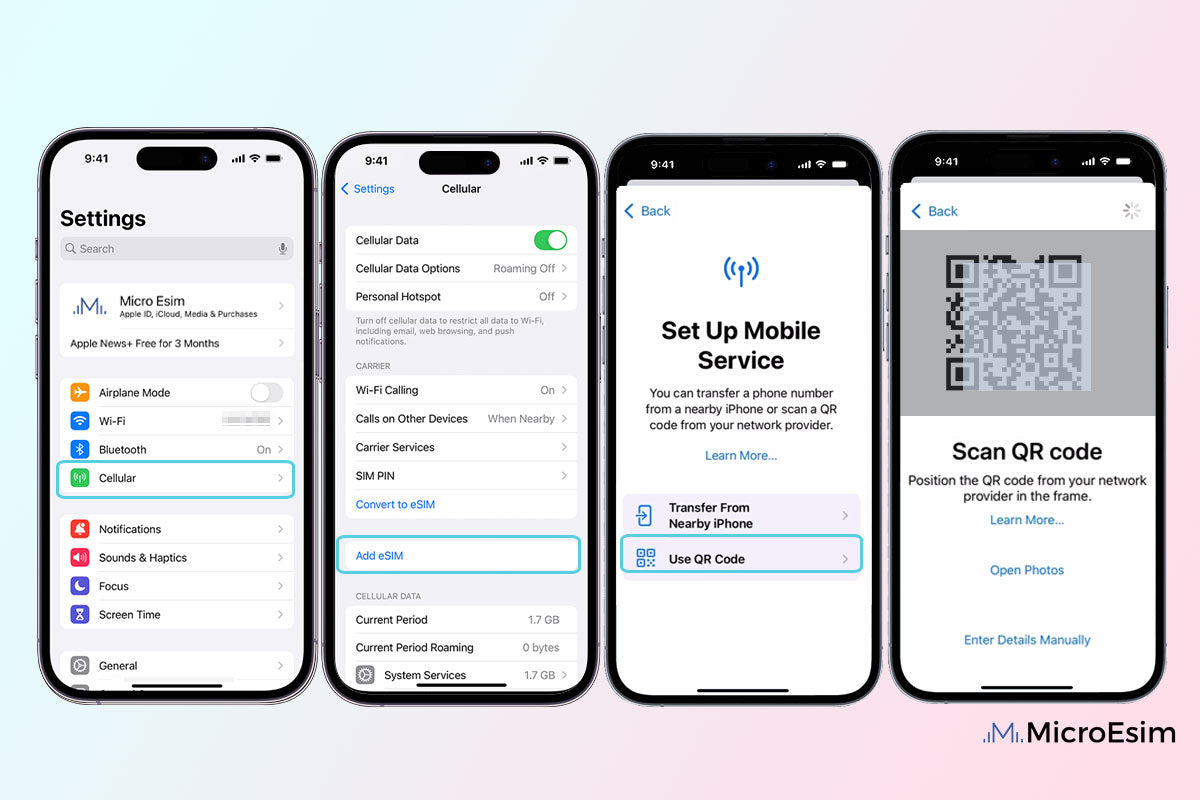
⚪ See more details adding the eSIM step by step on IOS.
Install Activate Travel eSIM on Samsung / Google Pixel & Other Android Devices.
![]()
Product Overview
Check Compatibility
eSIM supported phones have an EID code
Does My Phone Supports Malaysia eSIM - Umobile 5G?
Dial *#06# to Find Out
If your device has an EID (Embedded Identity Document) number, it means it is eSIM compatible.
eSIM Compatible Devices List
Click to view Full List of eSIM compatible devices
Apple iPhones Support eSIM
Google Pixel Phones Support eSIM
iPads with eSIM (Wi-Fi + Cellular)
Samsung Phones Support eSIM
Other eSIM-Compatible Phones
Windows 10/11 Laptops with eSIM
How to use Malaysia eSIM
Make sure your phone is carrier-unlocked and eSIM compatible

Choose Data Plan
Buy Your Prepaid eSIM

Instant Email Delivery
Simple Scan Setup

Activate Upon Arrival
Stay Connected for Seamless Trip
Advantages of Using Microesim for Malaysia eSIM
Stay connected whenever and wherever
How To Receive My Malaysia eSIM
Get Your eSIM Instantly via Email!
As soon as your payment is processed, we’ll send you the eSIM QR code and activation details within minutes via service@microesim.com
If you don’t receive the email, feel free to contact us at any time.
Click the button below to view more details on how to track your eSIM information.
Check eSIM Details in Your Account (New)
View Your eSIM Details & Data Usage Online
You can now access full eSIM information directly in your account:
- eSIM details
- QR code
- Activation infomation
- Installation & activation status
- Data usage details
How to Check My Malaysia eSIM Data Usage?
Access Your eSIM Details
After purchase, use the ICCID number received in your email to access detailed information about your eSIM, including:
- eSIM activation deadline
- eSIM installation & activation status
- Data plan status & data usage
- Data plan expiration date
Frequently Asked Questions for Malaysia eSIM - Umobile 5G
Explore our Comprehensive eSIM Support & FAQs
















