-
Discover the Maldives with Ease
The Maldives is a tropical paradise known for its crystal-clear waters, pristine white-sand beaches, and luxurious resorts. Whether you're planning a romantic honeymoon, a family vacation, or a solo adventure, the Maldives offers endless opportunities to relax and explore. From snorkeling in vibrant coral reefs to enjoying sunset cruises, this island nation promises unforgettable moments. With its rich marine life, world-class dining, and serene atmosphere, the Maldives is truly a dream destination for travelers seeking both relaxation and adventure.
-
Benefits of Using the Ooredoo Maldives Tourist eSIM
Ooredoo is a leading telecommunications provider in the Maldives, renowned for its reliable network coverage and exceptional customer service. By choosing the Ooredoo Maldives Tourist eSIM, you will enjoy seamless connectivity throughout your stay. Whether you're keeping in touch with loved ones or navigating the islands, Ooredoo’s network ensures fast, stable service, so you can enjoy your trip without worrying about dropped calls or slow internet speeds. Additionally, the local number and SMS services make it easy to communicate with local businesses and service providers, enhancing your overall travel experience.
-
Package Details for Ooredoo Maldives eSIM:
- The Ooredoo Maldives Tourist eSIM is designed to support a wide range of popular apps, including TikTok, WhatsApp, LINE, Facebook, Instagram, Twitter, Snapchat, Telegram, Kakao Talk, YouTube, Google Maps, Google Translate, Pinterest, Reddit, Naver, and ChatGPT.
- Each QR code can only be installed once, do not delete it if you need any assistance after installation.
- No cancellation is allowed for this eSIM.
- This eSIM offers 150 minutes of local calls between same operators and 150 local SMS, ensuring you can make and receive local calls with ease.
- To check your data, call, and SMS usage, simply dial *200#.

Maldives eSIM Ooredoo - Local Number + Calls + SMS

| Coverage | Malé, Hulhumalé, Addu City, North Malé Atoll, South Ari Atoll, Lhaviyani Atoll, and other tourist attractions in the Maldives. |
|---|---|
| Network |
Ooredoo
|
| Speed | 4G / LTE / 5G |
| Plan Type | Data, Calls, and Texts |
| Tethering / Hotspot | Yes |
| Phone Number | +960 local Maldives mobile number |
| Voice Call | 150 minutes of local calls between same operators. |
| Text Message | 150 local SMS (Kindly note that since this is a travel eSIM, receiving SMS for app registrations may not be fully guaranteed.) |
| eKYC (Identity Verification) | Not Required |
| Delivery | The eSIM QR code will be emailed within minutes after payment is accepted. |
| Data Routing | Local |
| Top-up Option | Not avaibale |
| Activation Policy | The validity period starts immediately after the eSIM is downloaded to your device. Only install the eSIM when you are ready to use it. |
| Other Information | Check data, call, and SMS usage: dial *200# |
| This eSIM is provided by the local operator, and MicroEsim acts as an authorized reseller. Once purchased, the plan is non-cancellable and non-refundable. The issuing operator reserves the right to modify the package details without prior notice, and MicroEsim may not be able to inform customers of these changes in a timely manner. Thank you for your understanding. | |
How to set up Maldives eSIM Ooredoo - Local Number + Calls + SMS on my phone?
The validity period starts immediately after the eSIM is downloaded to your device. Only install the eSIM when you are ready to use it.
Add: Scan the QR code to add the eSIM under stable internet connection after arrival.
Activate & Access Internet: Turn on the eSIM line. Set the line as "Cellular / Mobile Data"
Check data, call, and SMS usage: dial *200#Install Travel eSIM on iPhone / iPad.
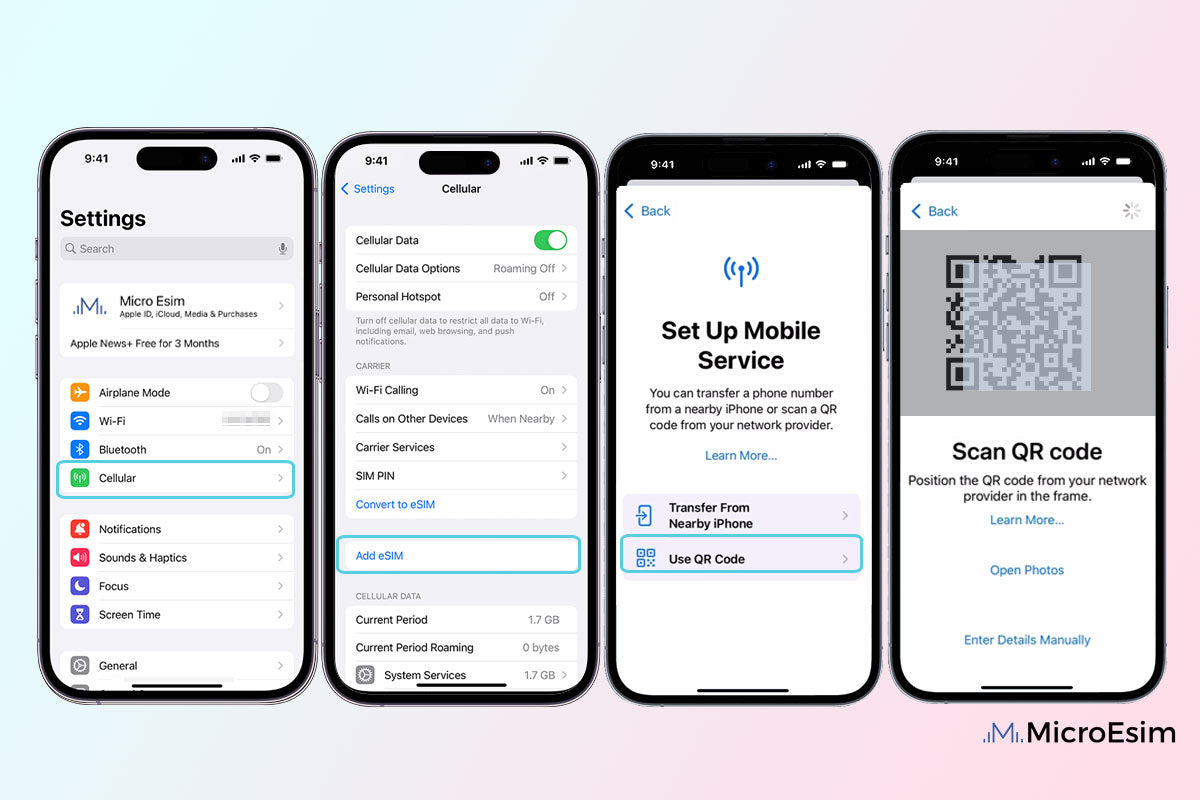
⚪ See more details adding the eSIM step by step on IOS.
Install Activate Travel eSIM on Samsung / Google Pixel & Other Android Devices.
![]()
Frequently Asked Questions for Travelers Buying Maldives eSIM Ooredoo - Local Number + Calls + SMS
Click to veiw more FAQs for MicroEsim's eSIM>>
Does my phone support eSIM in Maldives?
Mostly you may Dial *#06# and press call, If you find a EID number shown, your device is eSIM-compatible. You can also click to check full eSIM compatible device list.
When and how will I receive my eSIM for Maldives ?
Immediately! Once the payment accepted, we will eMail you the eSIM QR code and information in minutes. You can check your email, use online chat "Track My Order" or login your MicroEsim accout to check order details for the eSIM. Click to learn details how to track orders on MicroEsim.
Can I keep my whatspp / line number?
Yes, you don’t need to make any changes to the settings, you can keep your contacts and conversations. You can use whatsapp / line and other apps like normal.
Can I share data with other devices using this travel data plan?
Yes, you can use hotspots to share the data.
Can I transfer my installed eSIM to another phone?
No. Once the eSIM is installed, it cannot be transferred to another phone.
When should I install my eSIM?
The validity period starts immediately after the eSIM is downloaded to your device. Only install the eSIM when you are ready to use it.
Product Overview
Check Compatibility
eSIM supported phones have an EID code
Does My Phone Supports Maldives eSIM Ooredoo - Local Number + Calls + SMS?
Dial *#06# to Find Out
If your device has an EID (Embedded Identity Document) number, it means it is eSIM compatible.
eSIM Compatible Devices List
Click to view Full List of eSIM compatible devices
Apple iPhones Support eSIM
Google Pixel Phones Support eSIM
iPads with eSIM (Wi-Fi + Cellular)
Samsung Phones Support eSIM
Other eSIM-Compatible Phones
Windows 10/11 Laptops with eSIM
How to use Maldives eSIM
Make sure your phone is carrier-unlocked and eSIM compatible

Choose Data Plan
Buy Your Prepaid eSIM

Instant Email Delivery
Simple Scan Setup

Activate Upon Arrival
Stay Connected for Seamless Trip
Advantages of Using Microesim for Maldives eSIM
Stay connected whenever and wherever
How To Receive My Maldives eSIM
Get Your eSIM Instantly via Email!
As soon as your payment is processed, we’ll send you the eSIM QR code and activation details within minutes via service@microesim.com
If you don’t receive the email, feel free to contact us at any time.
Click the button below to view more details on how to track your eSIM information.
Check eSIM Details in Your Account (New)
View Your eSIM Details & Data Usage Online
You can now access full eSIM information directly in your account:
- eSIM details
- QR code
- Activation infomation
- Installation & activation status
- Data usage details
How to Check My Maldives eSIM Data Usage?
Access Your eSIM Details
After purchase, use the ICCID number received in your email to access detailed information about your eSIM, including:
- eSIM activation deadline
- eSIM installation & activation status
- Data plan status & data usage
- Data plan expiration date










