Does My Phone Supports Vietnam eSIM Viettel - Local Number + Data + SMS?
Dial *#06# to Find Out
If your device has an EID (Embedded Identity Document) number, it means it is eSIM compatible.

| Coverage | Hanoi, Ho Chi Minh City, Da Nang, Hoi An, Ha Long Bay, Mui Ne, Nha Trang, Phu Quoc Island, Hue, Lao Cai, Da Lat, Phu Yen and other cities in Vietnam |
|---|---|
| Network |
Viettel
|
| Speed | 4G / LTE / 5G |
| Plan Type | Data and Texts |
| Tethering / Hotspot | Yes |
| Phone Number | +84 local Vietnam mobile number, dial *101# to check the phone number |
| Voice Call | Not available, only via apps (VOIP) |
| Text Message | Receive Only (Free) (Kindly note that since this is a travel eSIM, receiving SMS for app registrations may not be fully guaranteed.) |
| eKYC (Identity Verification) | Not Required |
| Delivery | The eSIM QR code will be emailed within minutes after payment is accepted. |
| Data Routing | Local |
| Top-up Option | Not avaibale |
| Activation Policy | The validity period starts immediately after the eSIM is downloaded to your device. Only install the eSIM when you are ready to use it. |
| Other Information |
Check phone number: dial *101# Check eSIM data usage: dial *098#, press 2, then press 3 📅 Date reset: 00:00 Hong Kong Time (UTC+8) 📶 Data reset: 00:00 Vietnam Time (UTC+7) |
| This eSIM is provided by the local operator, and MicroEsim acts as an authorized reseller. Once purchased, the plan is non-cancellable and non-refundable. The issuing operator reserves the right to modify the package details without prior notice, and MicroEsim may not be able to inform customers of these changes in a timely manner. Thank you for your understanding. | |

The validity period starts immediately after the eSIM is downloaded to your device. Only install the eSIM when you are ready to use it.
Add: Scan the QR code to add the eSIM under stable internet connection after arrival.
Activate & Access Internet: Turn on the eSIM line. Set the line as "Cellular / Mobile Data"
Check phone number: dial *101#
Check eSIM data usage: dial *098#, press 2, then press 3
📅 Date reset: 00:00 Hong Kong Time (UTC+8)
📶 Data reset: 00:00 Vietnam Time (UTC+7)
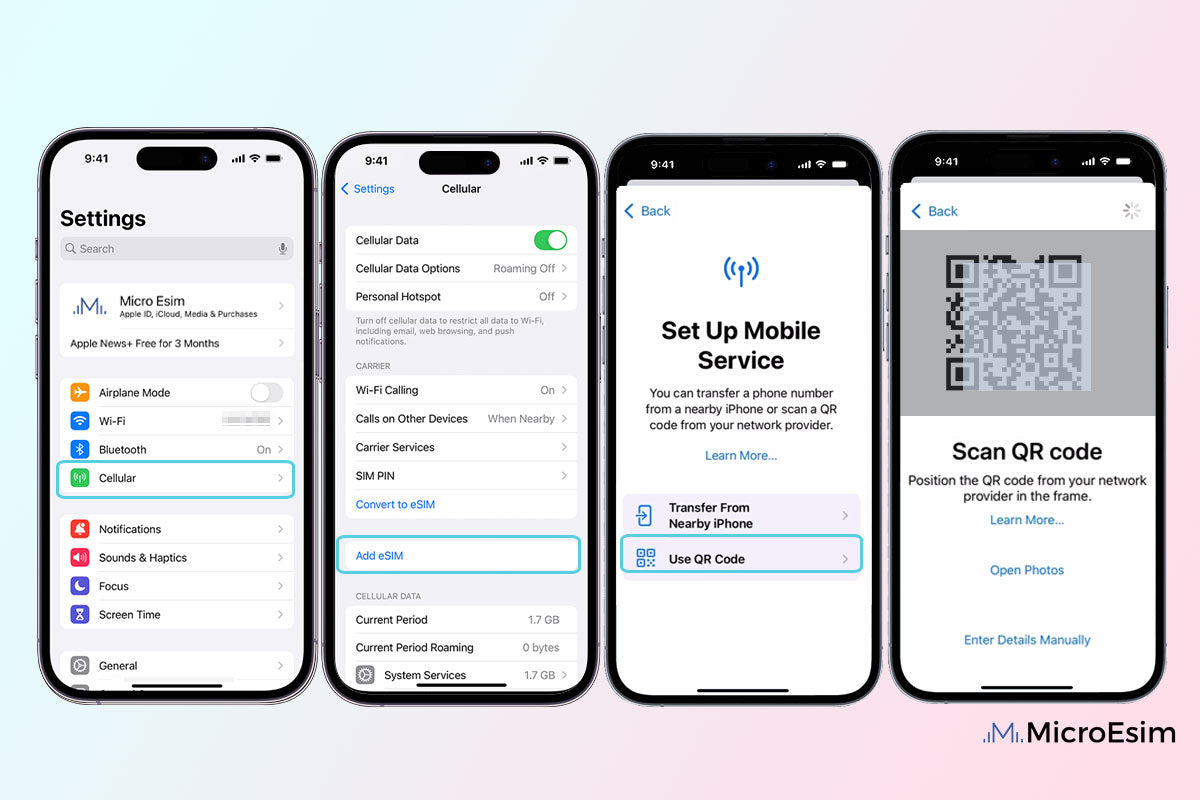
⚪ See more details adding the eSIM step by step on IOS.
![]()
Click to veiw more FAQs for MicroEsim's eSIM>>
Does my phone support eSIM in Vietnam?
Mostly you may Dial *#06# and press call, If you find a EID number shown, your device is eSIM-compatible. You can also click to check full eSIM compatible device list.
When and how will I receive my eSIM for Vietnam ?
Immediately! Once the payment accepted, we will eMail you the eSIM QR code and information in minutes. You can check your email, use online chat "Track My Order" or login your MicroEsim accout to check order details for the eSIM. Click to learn details how to track orders on MicroEsim.
Can I keep my whatspp / line number?
Yes, you don’t need to make any changes to the settings, you can keep your contacts and conversations. You can use whatsapp / line and other apps like normal.
Can I share data with other devices using this travel data plan?
Yes, you can use hotspots to share the data.
Can I transfer my installed eSIM to another phone?
No. Once the eSIM is installed, it cannot be transferred to another phone.
When should I install my eSIM?
The validity period starts immediately after the eSIM is downloaded to your device. Only install the eSIM when you are ready to use it.
If your device has an EID (Embedded Identity Document) number, it means it is eSIM compatible.



As soon as your payment is processed, we’ll send you the eSIM QR code and activation details within minutes via service@microesim.com
If you don’t receive the email, feel free to contact us at any time.
Click the button below to view more details on how to track your eSIM information.
You can now access full eSIM information directly in your account:
After purchase, use the ICCID number received in your email to access detailed information about your eSIM, including: