The mobile technology landscape is rapidly evolving in today's increasingly connected world. One of the most significant advancements in recent years has been the rise of eSIM (embedded SIM) technology. This is particularly noticeable in the United States - Apple's latest iPhones now fully support eSIM, marking a major shift for the mobile industry.
For international travelers, eSIM technology is undoubtedly revolutionary as well. Gone are the days of searching for a local SIM card or paying exorbitant roaming charges. With eSIM, switching carriers and plans across borders is as easy as a few taps on your device. If you want to know what is an eSIM card, you are at the right place! In this comprehensive guide, we'll show you what eSIM is, everything you want to know about eSIM, and how to get and activate eSIM. Keep reading!
What is an eSIM Card? How Does an eSIM Card Work?
The eSIM card is a type of SIM card that is installed in a device in a physical manner, unlike the normal SIM card, which can be slid into a plastic tray. This makes it possible for users to have access to any operator that is in the provision of eSIM services without the use of physical SIM cards. In the case of an eSIM, it is built into the device and only requires the installation of a carrier "eSIM profile", and then connects a cell phone to a cellular network.
An eSIM card has the same features as a physical SIM card. Here is how an eSIM card works:
- The eSIM is physically mounted into the PCBA (Printed Circuit Board Assembly) of the device and is therefore part of the hardware permanently.
- You can load eSIM profiles from the carriers over the air by using software, where they often need to scan a special QR code or use an app from their carrier. This eradicates the nuisance of "physically" transferring SIM cards from one device to another.
- Some of the eSIM-supported devices help a user to have more than one profile of the eSIM for one device and can interchange them. For instance, iPhones have the option to keep to eight eSIM profiles but at a time, only two are in use.
- The eSIM will allow those who own the eSIMs to change from one carrier or plan to another without having to go back to a store or wait for the new SIM card to be delivered. This is particularly useful because locals can easily add international plans to reduce roaming charges.

What is the Advantage of eSIM?
The primary advantages of eSIM technology are its convenience, flexibility, and efficiency in managing cellular connectivity. The eSIM cards also do not require any swapping or shifting of SIM cards whenever a consumer switches from one carrier to another or changes their plan. This makes it easier for you to activate a new device or switch to a new carrier without having to run to the store or wait for a SIM card to be delivered to the mailbox.
As it is widely understood, a variety of electronic devices that incorporate built-in eSIM have the option to store multiple profiles (up to 20, with 2 activated at once). Moreover, eSIM technology encompasses various security enhancements such as remote SIM locking and encryption of the data for users. In addition to offering a hassle-free experience to consumers, eSIMs help in the cause of environmental conservation by cutting down on the amount of plastics used in the making and disposal of SIM cards. Next, we will show you the differences between eSIM and SIM cards.
Comparison of eSIM card and Physical SIM card:
| Features | eSIM card | Physical SIM card |
|---|---|---|
| Form | Embedded in the device | Removable |
| Convenience | Remotely change operators | Physically change operators |
| Setup | Digital Activation | Manual insertion and activation |
| Security | Harder to remove and misappropriate | Easy to remove and misappropriate |
| Durability | Harder to damage and lose | Easy to damage and lose |
| Compatibility | Only support newer devices | Supports most devices |
| Network Switching | Immediate and flexible | Need to obtain and replace SIM card |
| Multiple Accounts | Easily supports multiple accounts | Need a dual-SIM phone to use multiple accounts |
| Travel Convenience | Suitable for frequent travelers | Suitable for residents |

Here we recommend MicroEsim. No matter if you are searching for an eSIM for daily use or an eSIM for international travel, MicroEsim can provide you with a fast, stable, and unlimited internet connection wherever you are. You can always stay connected and enjoy the convenience of digital life. MicroEsim's eSIM doesn't even require eKYC (Identity Verification), making it easy for you to purchase, install, and activate eSIM with just a few taps, enjoying seamless network connectivity.
Get a travel eSIM for hot destinations.
Which Phones Support eSIM?
As of today, more and more iPhone and Android devices are supporting eSIM. Before you start using eSIM, you should first check if your phone supports it. eSIM cards on iPhones tend to have better support. For Android phone eSIMs, support can vary depending on the brand and model of your device.
iPhone eSIM
iPhone 14 and 15 models, iPad Air/Pro 11 and 13 models purchased in the United States can support eSIM only. Here are the iPhone and iPad models that feature an eSIM card:
- iPhone 15, iPhone 15 Plus, iPhone 15 Pro, iPhone 15 Pro Max
- iPhone 14, iPhone 14 Plus, iPhone 14 Pro, iPhone 14 Pro Max
- iPhone 13, iPhone 13 mini, iPhone 13 Pro, iPhone 13 Pro Max
- iPhone SE (3rd generation)
- iPhone 12, iPhone 12 mini, iPhone 12 Pro, iPhone 12 Pro Max
- iPhone 11, iPhone 11 Pro, iPhone 11 Pro Max
- iPhone XS, iPhone XS Max
- iPhone XR
- iPad Pro 13-inch (M4) Wi-Fi + Cellular
- iPad Pro 11-inch (M4) Wi-Fi + Cellular
- iPad Air 13-inch (M2) Wi-Fi + Cellular
- iPad Air 11-inch (M2) Wi-Fi + Cellular
- iPad Pro 12.9-inch (3rd through 6th generation) Wi-Fi + Cellular
- iPad Pro 11-inch (1st through 4th generation) Wi-Fi + Cellular
- iPad Air (3rd through 5th generation) Wi-Fi + Cellular
- iPad mini (5th generation or later) Wi-Fi + Cellular
- iPad (7th generation or later) Wi-Fi + Cellular
Android eSIM
Here are the Android brands that feature an eSIM card: Samsung, Google Pixel, Huawei, Hammer, Honor, Motorola, Sony, Oppo, Xiaomi, Vivo, Nokia, OnePlus, Rakuten, Sharp, and many more.
For more info, you can navigate to the detailed eSIM-compatible devices page to check if your device is supported. Furthermore, every phone model has a unique method to verify eSIM compatibility. You can dial *#06# and press call to check quickly. If you find an EID number shown, your device is eSIM-compatible. If you still cannot solve this problem, you can contact your carrier or device manufacturer to confirm that your device is eSIM-capable, or contact MicroEsim.
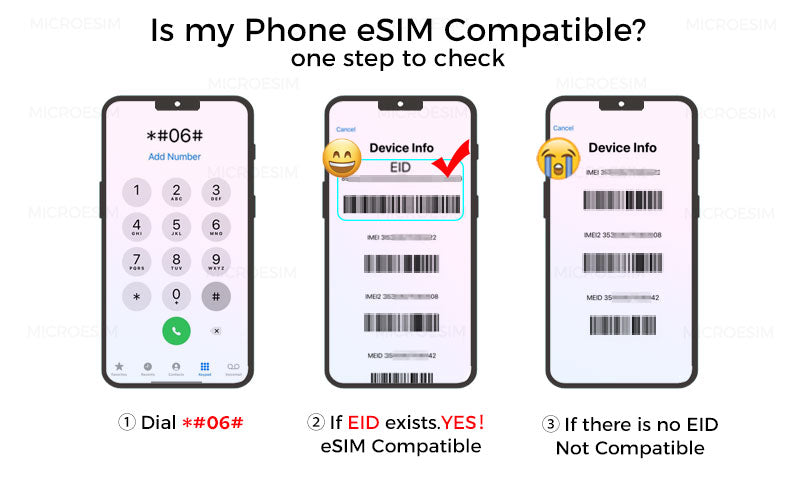
How to Get and Activate an eSIM Card?
After you purchase an eSIM plan and are ready to activate, the service provider will give you a QR code or an activation code to set up your eSIM. Follow the tutorial below to set up eSIM on your iPhone or Android.
On iPhone eSIM
Step 1: Go to "Settings" on your iPhone.
Step 2: Tap on "Cellular" or "Mobile Data".
Step 3: Select "Add Cellular Plan."
Step 4: Use your iPhone to scan the QR code provided by your carrier or enter the activation code manually. This code will contain the necessary information to activate your eSIM.
Step 5: Follow the prompts on your iPhone to complete the activation process, confirming the details of your new plan and agreeing to any terms and conditions.
Step 6: Once activated, your eSIM will download the necessary settings and connect to your carrier's network.
Step 7: If your iPhone supports multiple eSIMs, such as the iPhone XS, XS Max, XR, 11, 12, 13, 14, and newer 15 models, you can add additional plans by repeating the above steps for other eSIM cards.
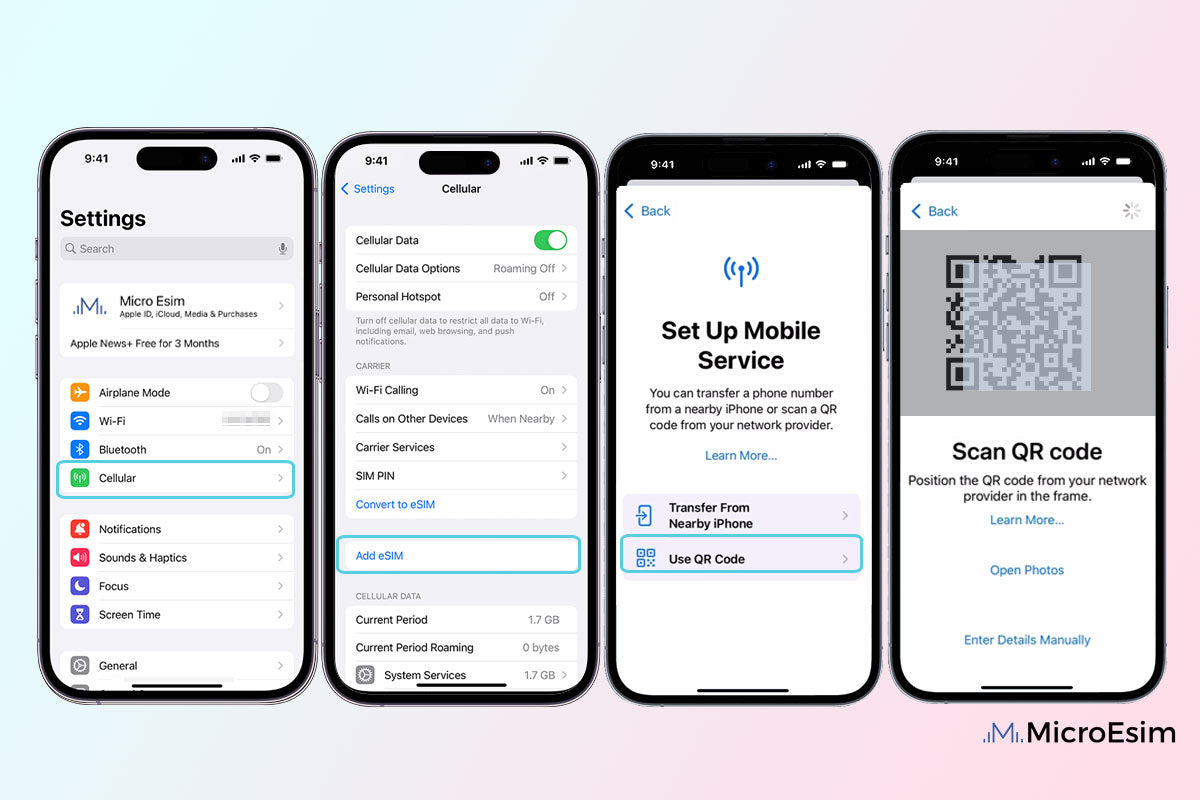
On Android eSIM
Step 1: Go to "Settings" on your Android device.
Step 2: Look for "Network & Internet" or "Connections" settings and tap on it.
Step 3: Depending on your device and Android version, you might find an option directly for "SIM cards" or "Mobile networks," or you might need to tap on "Mobile Network" and then "Advanced."
Step 4: Look for an option related to "SIM 1" or "SIM 2", and tap on it.
Step 5: Tap on "Add mobile plan," or "Add eSIM," or a similar option.
Step 6: Use your Android device to scan the QR code provided by your carrier or enter the activation code manually.
Step 7: Follow the prompts on your Android device to complete the activation process.
Step 8: After the eSIM card is activated, your eSIM will download the necessary settings and connect to your carrier's network.
Step 9: If your Android device supports multiple eSIMs, such as Google Pixel phones and some Samsung Galaxy devices, you can add additional plans by repeating the above steps for each eSIM.
Choose Your eSIM Right Now
The eSIM services can make you stay connected wherever you are, providing a wide range of affordable plans, seamless activation, and round-the-clock support. Do you know how to get an eSIM card and what eSIM plans to get? MicroEsim gives you a professional and hassle-free experience with an eSIM card. Check out your destination and eSIM plan if you are planning to travel abroad, and choose your eSIM right now!









